Can I Upgrade Asus ROG Strix G532LV RAM and SSD?
The answer to this question is yes, In fact, if you choose to do so, you can upgrade your random access memory and your solid-state drive at the same time
You can install up to DDR4 2666MHz SODIMMs modules with Asus ROG Strix G532LV. The absolute max for this laptop is 32GB at 3200MHz (recommended). Please note that 2666MHz is not the absolute fastest ram speed it can take, you can put 3200MHZ RAM MAX. Also, remember to buy a reliable and Compatible replacement for this laptop, which you can ensure by using our free web service.
if you want to upgrade the RAM in your ASUS ROG Strix G532LV, here is what the manufacturers of ASUS recommend:
- 2 X 16GB For 32 GB DDR4 3200MHz
- 2 X 8GB For 16GB
Regarding SSD storage, If you are upgrading your SSD, you will need to buy a M. 2 NVMe solid-state drive. The storage space on these drives can range from 250GB to 2TB.
The Max capacity for storage is 2TB NVMe M.2 SSD (2TB on each Slot).
Compatible RAM With Asus ROG Strix G532LV
-
Asus ROG Strix G532LV uses DDR4 3200MHZ RAM and this crucial RAM is also DDR4 3200MHZ RAM.
- It uses SODIMM type RAM memory and this Crucial RAM is also a SODIMM memory type.
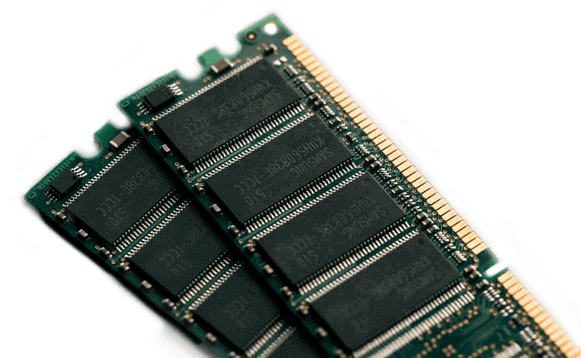
- 8GB/16GB/32GB RAM
- 1M Users
- 1 Year Support
Compatible SSD With Asus ROG Strix G532LV
-
Asus ROG Strix G532LV uses M.2 SSD and this crucial SSD is same M.2 type SSD.
- Asus ROG Strix G532LV has NVMe Gen4 type slot for SSD and this SSD is NVMe type.
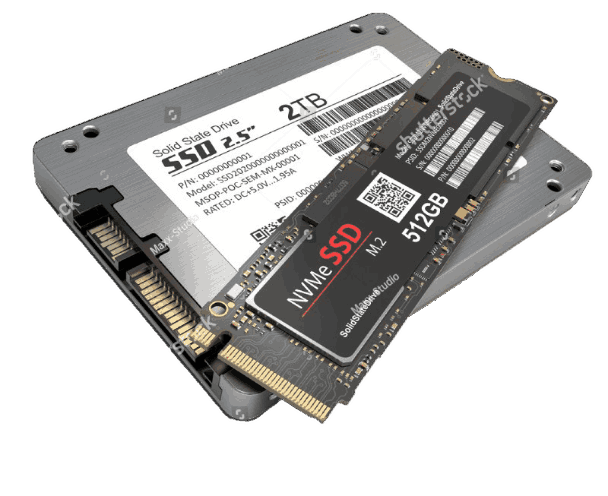
- 500GB/1TB/2TB Storage
- 50K Users
- 1 Year Support
Compatibility is assured using our Web service.
How to install RAM and SSD to Asus ROG Strix G532LV?
It is also important to note that Strix G532LV laptops have been designed specifically for all levels of users including the serious gamers and export enthusiasts alike. Therefore, whenever the owner of the laptop wants to access extreme performance on their systems, they can upgrade their devices in a manner that benefits them the most.
In essence, this means that Strix laptop owners can easily add more memory and storage space when they need to take advantage of more power for the activities that they do. Before getting started, you’ll need tools like :
1. Assemble all the tools you need.
- To open your ROG Strix G532LV, you will need a Phillips’s head screewer and a guitar pick or a narrow plastic
- Find the RAM that is compatible with this model, and for the SSD, you require an M.2 NVMe SSD.
2. Dissemble your laptop
- Put it upside down and undo the screws with your screwdriver; ensure you label the screws since they differ in size.
- The pop-open screw at the bottom will become loose, and you can remove the bottom panel.
- Remove the clips that hold the bottom panel by putting the panel at an acute angle and pressing upward and inward till you hear a clicking sound. If it does not open, use a guitar prick.
- Take the guitar prick, pull the ribbon cables connected to the bottom panel, and then slightly pull the cables from their socket.
3. Upgrade your SSD or RAM
Start by disconnecting your laptop batteries
Adding SSD
- Add an SSD card on the laptop’s second SSD slot or replace the SSD cards present for more storage.
- Unscrew the other SSD slot and diagonally slide the new SSD.
- Fix it to go down well, and screw back the M2 screw.
Adding RAM
- Pull the two silver heat shields slightly to reveal the RAM below.
- Proceed to pull the 2 metal levels beside the RAM to remove the RAM stick.
- Take out the memory module and insert another stick by diagonally slipping it in and pressing down the sides well, then apply the heat shields again.
Plug back the battery and close up the laptop.
4. Boot back up
- Press the power button to boot back up like you usually do.
- Confirm whether the RAM was successfully installed by opening Armory Crate to verify if the storage is reading correctly.
- For the SSD, go to the start menu and type in Disk management. A new application will show where you will search for the new drive. Once you find it right, click on it and tap initialize.
- Right-click on the new drive once done to initiate a NEW Simple Volume.
How many RAM slots does Asus ROG Strix G532LV have?
Your laptop has 2 SODIMM slots you can use. You can only have 2 modules of DDR4 installed at a time.
Do i need to replace my old RAM?
you will need to remove your existing modules if your old RAM MHz is not the same. for example, if your previous RAM was 2666MHZ and you are installing 3200MHz RAM. then you need to change RAM old RAM and replace it with a new 3200MHZ RAM to match it with the second RAM.
What are the Benefits of upgrading a laptop's RAM and SSD?
There are many great benefits to upgrading your RAM and your SSD. Two of the most important are an increase in speed and storage space, specifically for those who need extreme performance as gamers and export enthusiasts
An SSD Drive is a solid-state drive that offers many benefits to your laptop’s performance. Installing an SSD will greatly benefit the overall performance and fast boot time of your laptop and grant you to enjoy the enhanced responsiveness they are designed for.
after Upgrading RAM you can open and run more programs at the same time, as well as allow for better multitasking. it will also make running large tasks or games smoother.
What type of RAM is compatible with this ROG Strix G532LV and why?
Before you decide to upgrade your laptop with additional RAM, you should know a little more about the specifics of these kinds of upgrades. For instance, you need to know exactly which type of RAM is considered to be compatible and which ones will not work at all.
Your laptop will only be compatible with 8GB/16GB/32GB of DDR4, and 3200MHz RAM. They are compatible because your RAM slots are dual-channel, so the type and speed of memory you install in your Asus ROG Strix G532LV will be identical in channels 1 and 2. This laptop Supports 2 SODIMM memory modules.
- Install Up to DDR4 2666MHz SODIMMs Modules
- For the fastest or max speeds for this laptop, manufacturers recommended 32GB at 3200mhz
for best performance, it is recommended to use 2 identical RAMs of the same type and speed
What type of SSD is compatible with this ROG Strix G532LV and why?
M.2 NVMe PCIe Gen4 SSDs are designed to be compatible with motherboards that have a PCIe Gen4-compatible M.2 slot. The Asus ROG Strix G532LV is a laptop that has a PCIe Gen4-compatible M.2 slot, which means that it should be compatible with M.2 NVMe PCIe Gen4 SSDs.
1. Asus ROG Strix G532LV Supports 30mm long and this crucial SSD is 30mm long in size.
2. This laptop has M.2 slot for SSD and this SSD is an M.2 type which makes it compatible.
3. This laptop uses PCIe Gen 4 NVMe type SSD and this crucial SSD is an NVMe Gen 4 SSD which makes it compatible with this laptop.
SSD Speed is 6600MB read and 5000MB write per second.
