Can I Upgrade Asus TUF Dash F15 FX516PE RAM and SSD?
yes, You can install up to DDR4 2666MHz SODIMMs modules with Asus TUF Dash F15 FX516PE. The absolute max for this laptop is 32GB at 3200MHz (recommended). Please note that 2666MHz is not the absolute fastest ram speed it can take, you can put 3200MHZ RAM MAX. Also, remember to buy a reliable and Compatible replacement for this laptop, which you can ensure by using our free web service.
The Upgrade configuration is 1 x 8GB or 1 x 16GB or 1 x 32GB DDR4 3200MHz.
Regarding SSD storage, there are 2 SSD slots and the maximum you can have installed in your Asus TUF Dash F15 FX516PE is a 2TB M.2 NVMe SSD on each slot.
Compatible RAM With Asus TUF Dash F15 FX516PE
-
Asus TUF Dash F15 FX516PE uses DDR4 3200MHZ RAM and this crucial RAM is also DDR4 3200MHZ RAM.
- It uses SODIMM type RAM memory and this Crucial RAM is also a SODIMM memory type.
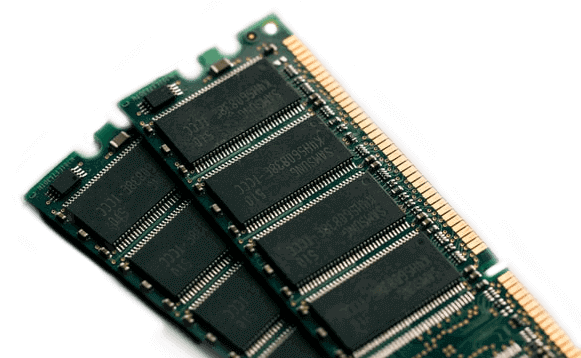
- 8GB/16GB/32GB RAM
- 1M Users
- 1 Year Support
Compatible SSD With Asus TUF Dash F15 FX516PE
-
Asus TUF Dash F15 FX516PE uses M.2 SSD and this crucial SSD is same M.2 type SSD.
- Asus TUF Dash F15 FX516PE has NVMe Gen4 type slot for SSD and this SSD is NVMe type.
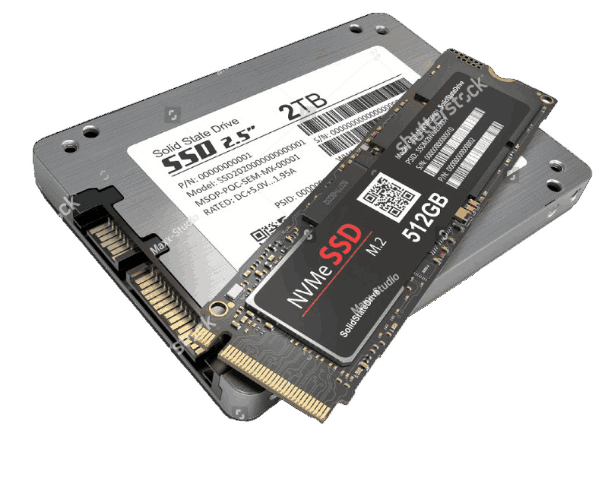
- 500GB/1TB/2TB Storage
- 50K Users
- 1 Year Support
Compatibility is assured using our Web service.
How to install RAM and SSD to Asus TUF Dash F15 FX516PE?
Before adding any new parts to your laptop, please remove the AC/DC power adapter. This is so that you can ground yourself when doing the installation. Follow these steps:
1. On the left-hand side of your Asus TUF Dash F15 FX516PE Laptop, right above the keyboard, is a row of screws; remove those 11 Screw using a Philips screwdriver.
2. Once the screws are out, gently lift the top cover over your keyboard and turn it upside down to face you with all its components exposed.
3. You can easily access your laptop’s SODIMM memory slots right below the palm rest.
4. Remove both of your current memory DIMMs by gently pulling them out of their sockets, making sure not to touch any of the chips used for heat dissipation. You can also use a pair of tweezers to pull out the DIMMs if you wish.
5. Once your current memory DIMMs are removed, you can insert the new modules into their respective slots, ensuring they are facing the same direction as before to properly make contact with their sockets.
6. Install the new modules into their respective sockets, ensuring that they are properly seated and facing the way they are to avoid damage to your laptop’s motherboard.
7. Slide your laptop back over the cover and replace the screws in their respective holes to secure it back in place.
How many RAM slots does Asus TUF Dash F15 FX516PE have?
Your laptop has 1 SODIMM slots you can use. You can only have 1 modules of DDR4 installed at a time.
Do i need to replace my old RAM?
you will need to remove your existing modules if your old RAM MHz is not the same. for example, if your previous RAM was 2666MHZ and you are installing 3200MHz RAM. then you need to change RAM old RAM and replace it with a new 3200MHZ RAM to match it with the second RAM.
What are the Benefits of upgrading a laptop's RAM and SSD?
An SSD Drive is a solid-state drive that offers many benefits to your laptop’s performance. Installing an SSD will greatly benefit the overall performance of your laptop and allow you to enjoy the enhanced responsiveness they are designed for. Installing an SSD will not only speed up how fast you can boot up your Asus TUF Dash F15 FX516PE laptop, but it will also allow you to launch and run more applications at once.
What type of RAM is compatible with this Asus TUF Dash F15 FX516PE and why?
Your laptop’s memory DIMM sockets are designed for DDR4 3200MHz SODIMMs. You can only install 2 modules of PC4-21300 DDR4 SODIMMs. Your laptop will only be compatible with 8GB/16GB/32GB of DDR4, 3200MHz RAM. They are compatible because your RAM slots are dual-channel, so the type and speed of memory you install in your Asus TUF Dash F15 FX516PE will be identical in channels 1 and 2.
What type of SSD is compatible with this Asus TUF Dash F15 FX516PE and why?
1. Asus TUF Dash F15 FX516PE Supports 30mm long and this crucial SSD is 30mm long in size.
2. This laptop has M.2 slot for SSD and this SSD is an M.2 type which makes it compatible.
3. This laptop uses PCIe Gen 4 NVMe type SSD and this crucial SSD is an NVMe Gen 4 SSD which makes it compatible with this laptop.
SSD Speed is 6600MB read and 5000MB write per second.
